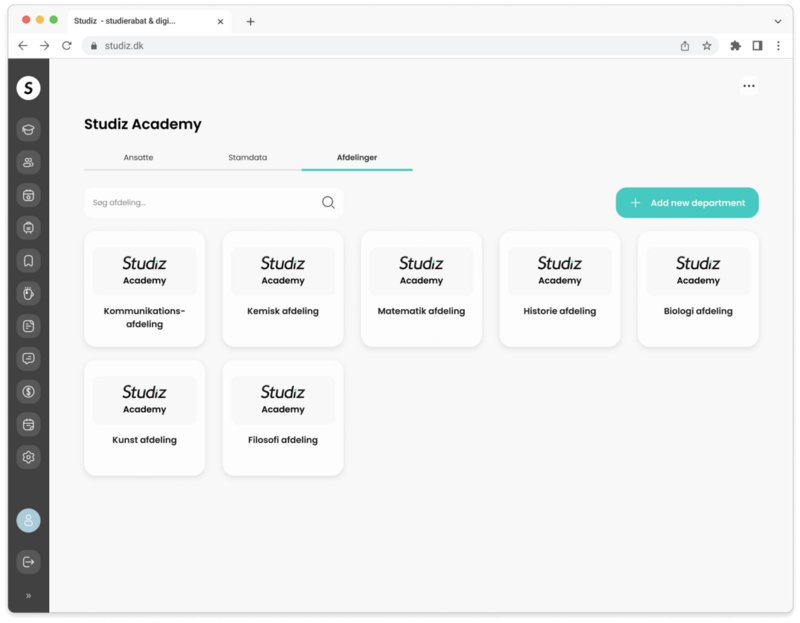On the Institution page of Studiz system which is named after your educational institution, you can manage all the institution’s master data, employees and settings. The institution page is divided into 3 tabs.
1. Employee list:
• On the first tab, you can see an overview of all current institution employees in the table and access their information such as position, contact information, assigned classes and elective teams. You can always edit this data or delete specific employee.
• New institution teachers can be created manually, after which they are automatically notified by e-mail containing login information for Studiz. Employees can also be uploaded via Excel import with data that is followed by our template.
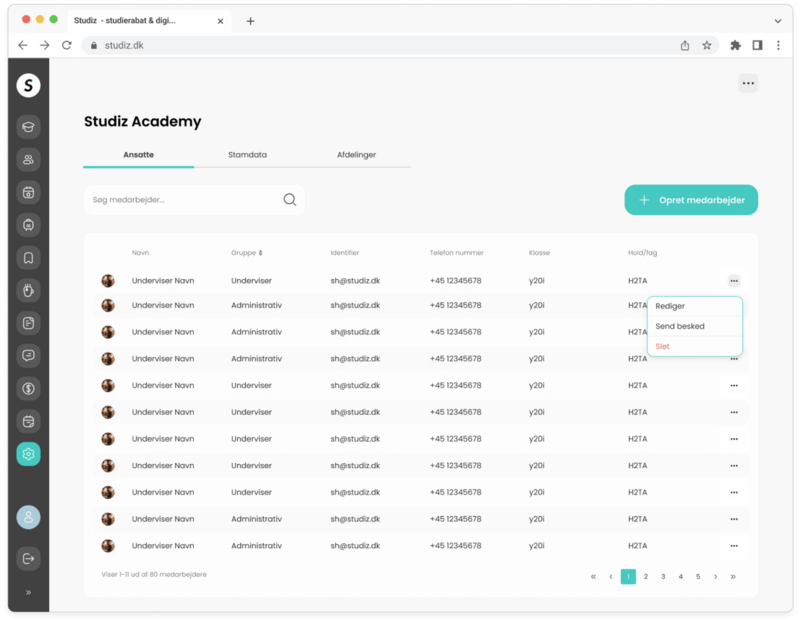
• You can grant different access rights to the employees when it comes to working with Studiz systems by assigning them into a “group”:
1. Teacher - have access to their associated classes/elective teams and student data that they are able to edit. Teacher is able to send notifications and messages to their classes as well as access and create new events, study trips and canteens.
2. Librarian - same access rights as the teacher but can also see the library page and create reservations, loans etc.
3. Administrative - have access to all pages but the institution within Studiz system.
4. Leader - have access to the entire Studiz system.
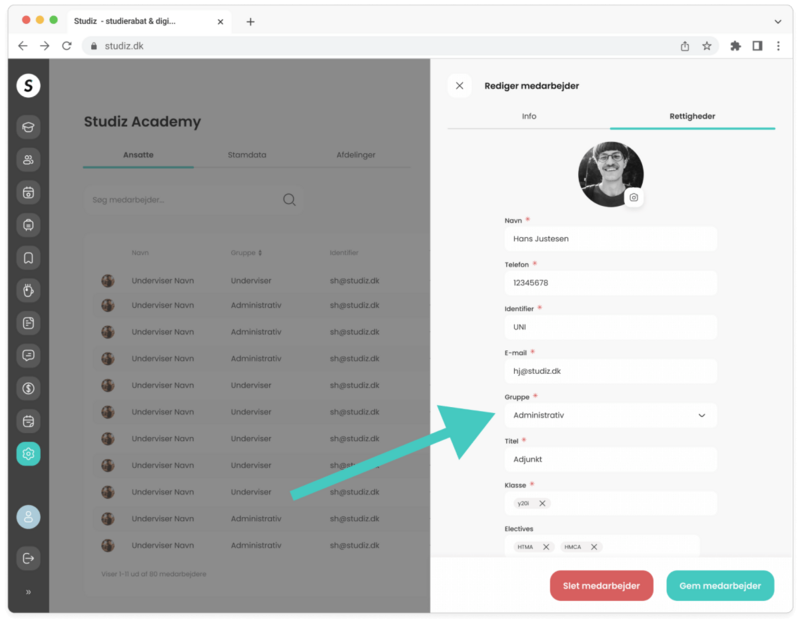
• You can also customize the access rights by checking off the options you would like to grant to the employee.
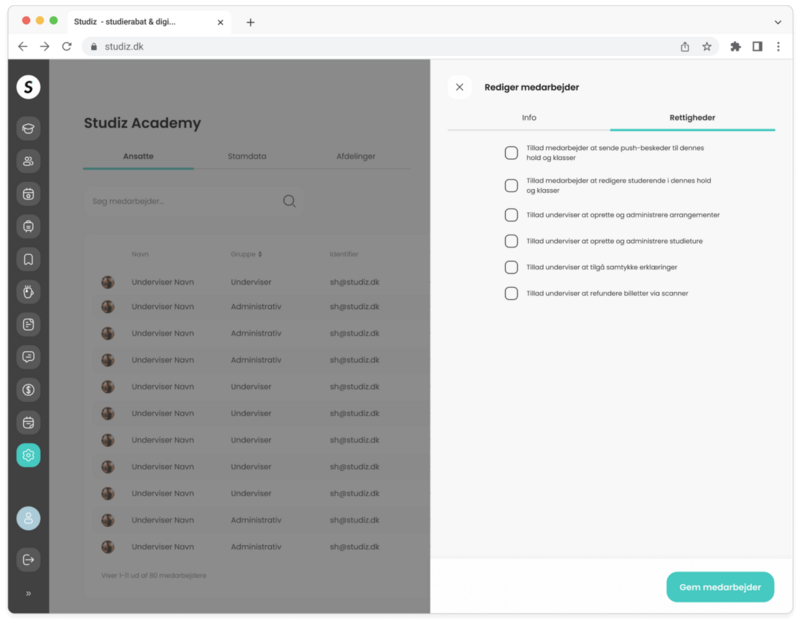
• Each employee receives a teacher login that provides an overview of their associated classes/elective teams, where the teacher can see their students. The teacher can also log in to the Studiz mobile app, and will receive an employee-ID, granting access to information and offers (this may include: museums etc. that often offer discounts to educators).
2. Institution data:
• Here you can adjust system settings and integrations, as well as edit the institution data and login information.
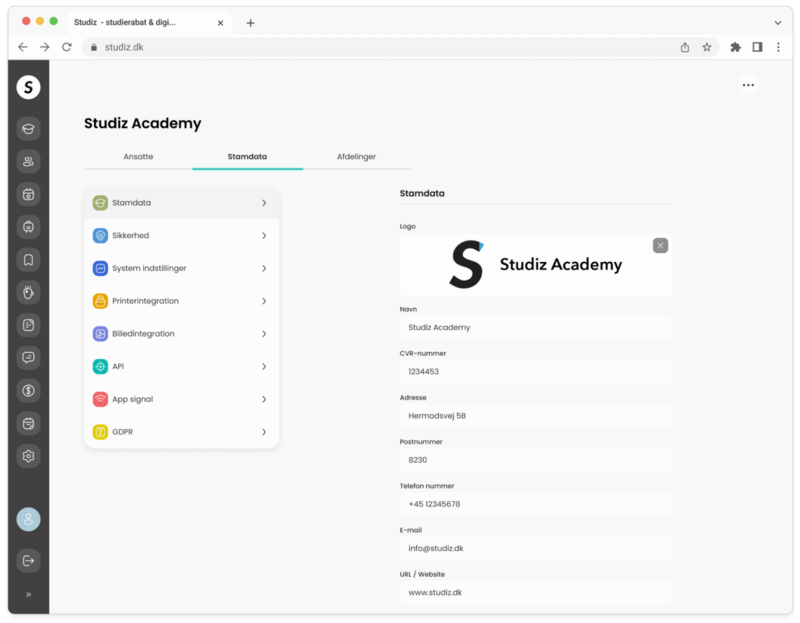
3. Departments:
• You can create sections within the institution called departments that can contain classes and/or elective teams associated with it. This can be used to display different logos on the students ' digital-ID cards based on which department they are a part of.