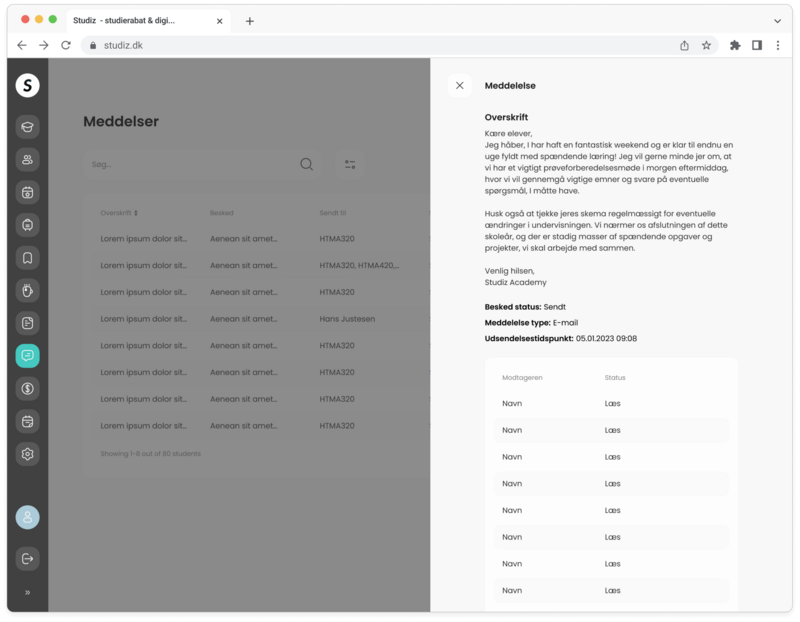On the Communication page of Studiz system is the opportunity to contact and send out messages to all of the institution’s students.
Here you can see all message history with all previously sent messages and the message drafts.
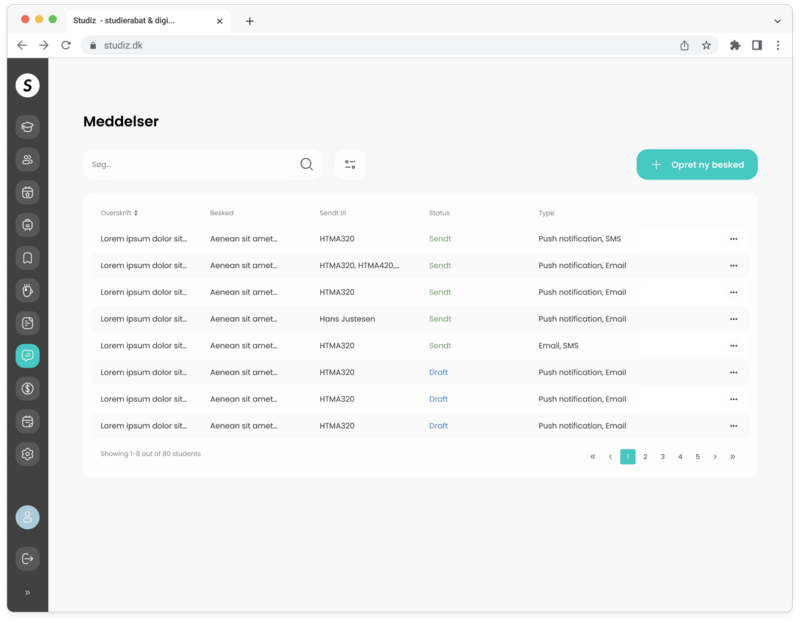
How to send a new message?
1. Fill in the message headline and the description.
2. Specify who the message is to be sent to - is it specific classes, elective teams, students or employees? If you do not specify a recipient, the message will be sent to all the institution's students (for example, this could be used to inform everyone about an event or other general messages).
3. You can send different types of message forms by checking one/multiple of the boxes:
• push-notifications via Studiz the app if the students have agreed to receive these.
• e-mails – these are sent to the e-mail address the student has used for the creation of their profile (most often their private email address).
• SMS - notify students by sending a message to their phone numbers.
4. You can select a date and time that you would like the message to be sent out and save it as a draft. The system will send the message as time approaches.
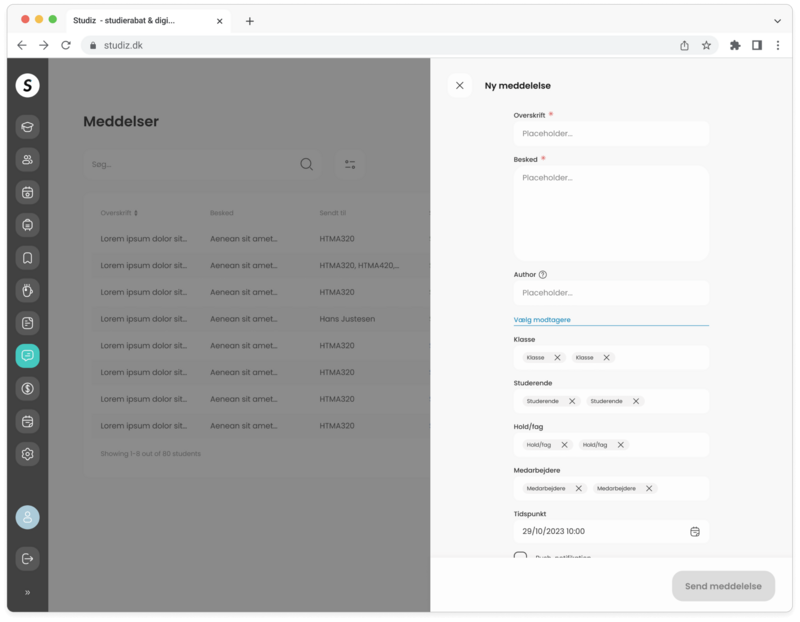
Checking message status
By clicking on specific message, you can see message description and details of when and how it has been sent. More importanly, you can see the status of the message and whether the recipients have read it in the table.